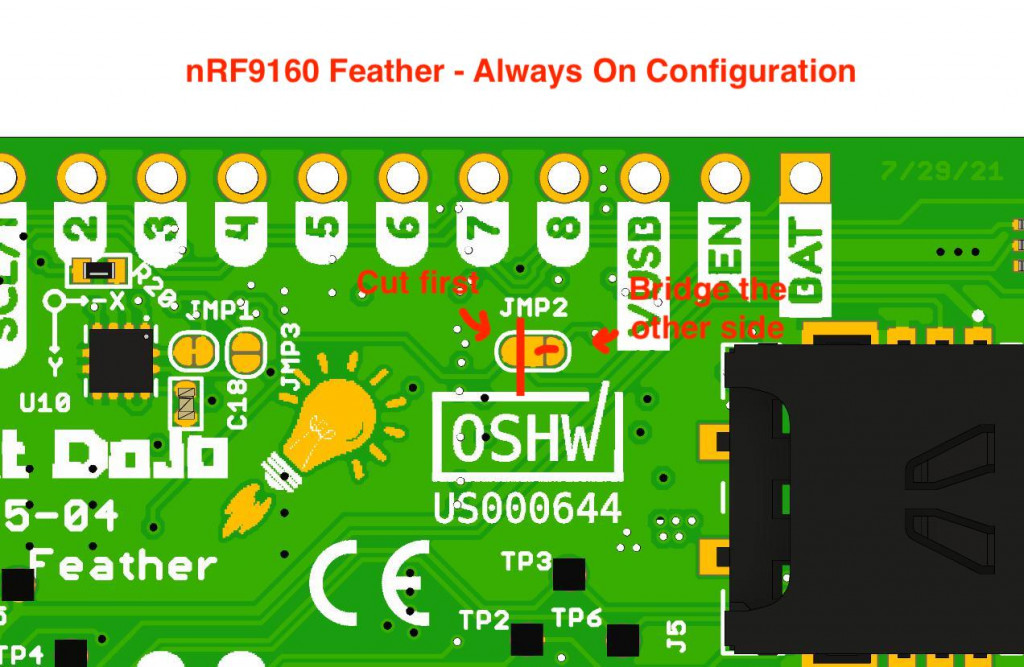- Edited
I have a battery (Li-Ion 3.7 V ) connected to my feather nrf9160.
When I load one of the sample apps – blinky, it runs normally and continues to run if I disconnect the USB port, but if I then press the RESET button, it does not resume running. If I measure the voltage on the 3.3V pin, I only see 300mV.
I see 4.17V on Vbat.
I have similar results with the accelerometer sample as well.
Also, has the “orange” led been replaced by a “green” led? I see a green LED when I pluck in the USB port.
The Schematic lists it as orange.