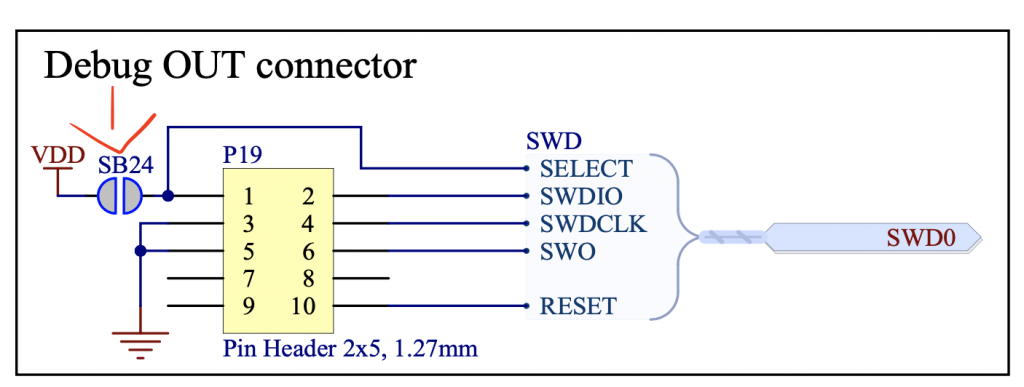Is it possible to flash the nRF9160 feather via the nRF9160-DK? I’m following this example which is using the nRF5340-DK however the feather isn’t accessible in either the programmer or cmd line when using an nRF9160-DK.
$ nrfjprog -r
ERROR: Unable to connect to a debugger.
ERROR: JLinkARM DLL reported an error. Try again. If error condition
ERROR: persists, run the same command again with argument –log, contact Nordic
ERROR: Semiconductor and provide the generated log.log file to them.
NOTE: For additional output, try running again with logging enabled (–log).
NOTE: Any generated log error messages will be displayed.
With the feather unplugged/powered off the nRF9160-DK board is reset:
$ nrfjprog -r
Applying system reset.
Run.
I’m using the recommended tag connect cable TC2030-CTX-NL
I’m assuming from this excerpt in the nRF9160-DK hardware guide that the external feather board is automatically connected when powered up and connected to P19.
In the programmer the J-LINK device appears but an error is shown indicating the device is unsupported.
I’m trying to flash the mqtt_simple example from the Nordic nrf samples.
Any help much appreciated!