zpm1066 thanks for the info!
I actually had the upgrade work in another branch that I forgot to push to main. If you run Zephyr Tools: Update Dependencies that should get you to the latest!
zpm1066 thanks for the info!
I actually had the upgrade work in another branch that I forgot to push to main. If you run Zephyr Tools: Update Dependencies that should get you to the latest!
Also, you’ll need to do a git pull in the demo repo before you do that update.
Success! A git pull in the demo repo, followed by a Zephyr Tools: Update Dependenciesdid the trick. Thank you.
I’m able to build the AQW examples for particle_xenon and circuitdojo_feather_nrf9160_ns. I’ve also flashed the examples onto particle_xenon using a Segger Edu Mini jlink. For the basic example, I’m able to see the console debug output and for the ble example, I was able to connect via bluetooth. All good stuff!
I was also able to switch between west-ncs.yml (NCS 2.3) and west-vanilla.yml (Zephyr 3.3.99) using
west config manifest.file west-ncs.yml (west config manifest.file west-vanilla.yml)
west updateQuestion - How do the AQW examples know where to pull in the AQW library?
How does the AQW library gets built?
Appreciate if you direct me to appropriate area of build / code. Thank you!
To assist anyone else who may be having issues building AQW fro Zephyr, here’s additional steps that may help you.
Initially, I setup AQW for Zephyr with assistance from Jared. Yesterday, I repeated, the AQW build for Zephyr on macOS Catalina, and was able to build the AQW examples successfully.
jaredwolff The nrf9160feather setup works cleanly without any additional changes. It would be good to have the same for AQW at some stage.
AQW build for Zephyr
1. SDK Setup - download Circuit Dojo Zephyr SDK Tools and install
2. Run Setup - Open command window in VSCode and type Zephyr Tools: Setup
3. Create an empty folder for AQW repo, for example "aqw-demo"
4. Initialize the repo using the Zephyr Tools:Init Repo command
5. Make sure you use https://github.com/circuitdojo/air-quality-wing-zephyr-demo.git as the URL
6. If you get a manifest-tmp error (as currently 04/15/23), move manifest-tmp to aqw-demo folder and rename io demo
7. In aqw-demo/.west, create config file
[manifest]
path = demo
file = west-ncs.yml
[zephyr]
base = zephyr
8. There are two yml files in aqw-demo/demo, west-ncs.yml for Nordic NCS, and west-vanilla.yml for generic Zephyr
west-ncs.yml - Change revision to v2.3.0 to the currently latest Nordic NCS
west-vanilla.yml - Change revision to the latest Zephyr if desired, currently v3.3.0
9. In VSCode Explorer window, select the demo folder & right-click and select "Open in integrated Terminal"
From within the demo repo terminal window, run "git pull" to get the latest aqw repo updates
10. In VSCode Explorer window, select the .west folder & right-click and select "Open in integrated Terminal"
From within the .west terminal window, run "west update" to update the zephyr repo.
11. Run (macOS: Shift + Cmd + P) Zephyr Tools:Change Board - Select particle_xenon
Current supported board targets include:
particle_xenon
circuitdojo_feather_nrf9160_ns
nrf52840dk_nrf52840
12. Run Zephyr Tools:Change Project - Select project, for example "basic"
13. Run Zephyr Tools:Init Repo, navigate to the aqw-demo folder
You may get prompted to update "pip", run: pip install --upgrade pip from a .west terminal window
14. Run Zephyr Tools:Build
Once the build completes you should get a "Build complete!" popup along with success messages in the the terminal.
15. Code may be flashed using a link probe, for example, Segger Edu Mini (preferable for debugging & Segger RTT)
Alternatively, place the device into bootloader mode, then load using the Zephyr Tools: Load via Bootloader task.
Switching repo from NCS (west-ncs.yml) to vanilla Zephyr (west-vanilla.yml)
1. From a VSCode .west terminal window, run the following comamnds to switch from NCS to vanilla zephyr.
west config manifest.file west-vanilla.yml
west update
After executing the above commands, aqw-demo/.west/config will get modified to use "file = west-vanilla.yml".
The zephyr repo can be switch back to using NCS by running the following.
west config manifest.file west-ncs.yml
west update
``` One more thing …
How do I attach an image to a post from a macOS. I tried using both Safari and Chrome, no luck.
When I click the “Add an image” icon, I do not get adoption to browse and select an image to upload.
What am I doing wrong? Thanks.
zpm1066 When I click the “Add an image” icon, I do not get adoption to browse and select an image to upload.
I usually drag into the chat box. Not sure why your dialogue is not opening. I use the forum both on Firefox and Safari.
zpm1066 It would be good to have the same for AQW at some stage.
Thanks for the suggestions zpm1066. I’ll add it to my list!
Thank you.
Which version of macOS and Safari are you using? I’m using macOS Big Sur and Catalina.
I’ve tried dragging an image into the chat box, all I get is the full path to the file displayed.
/Users/quasar1015/Desktop/test.png
or if I click on the “Add an image” icon, I get the cursor between the brackets [].

Weird!
The latest ones as far as I can tell. Make sure you have JS enabled.
I’ve installed a fresh instance of the latest Firefox but get the same issue. So far, I’ve tried Safari, Chrome, and Firefox on macOS (Monterey, Big Sur, Catalina) and Windows 10 and 11 from three several Macs & Windows machines.
JS is enabled and pop-ups are allowed. I don’t have issues uploading images on community forums at particle.io, platformio.org and other forums.
Just weird and little frustrating!
I didn’t see anything in the forum settings that I needed to change.
Is there anyone I can reach out to who run your community forum? Thanks.
What’s the extension you’re trying to upload?
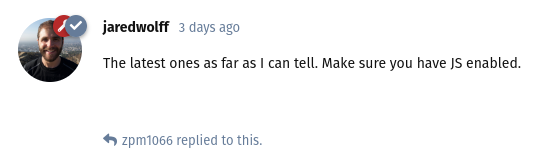
It’s not an extension but a jpg file that I’m trying to upload.
In the browsers, e.g. Safari 16.4.1 (latest for BigSur), I have JS enabled and pop-ups allowed. I don’t have any blockers.
Is there any other Safari preference I need to change? Thanks!