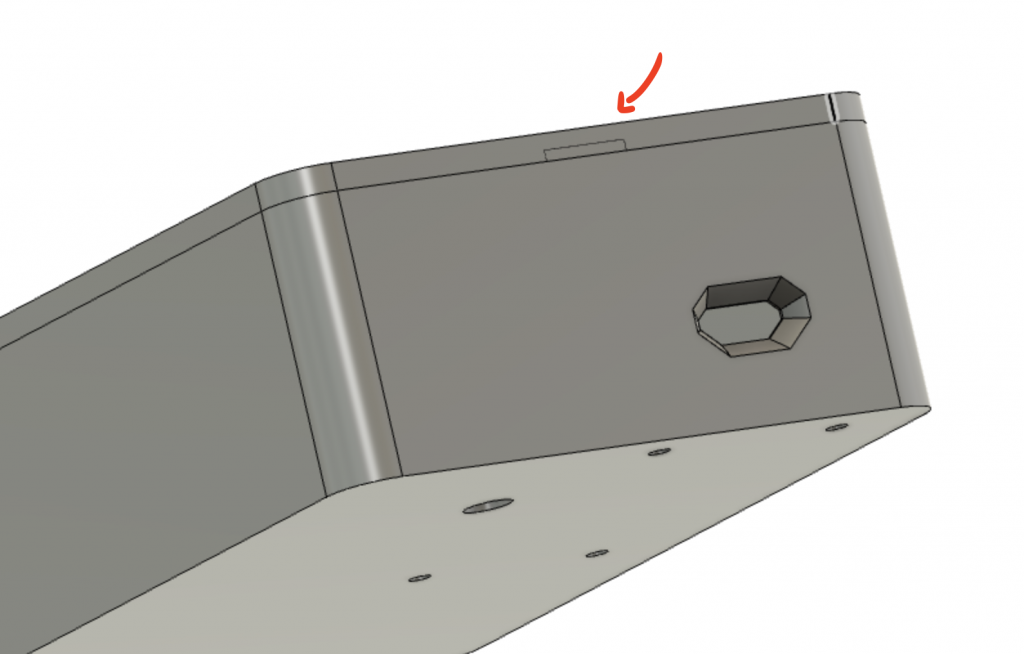It survived the extra days in NJ without much emotional trauma. While searching for the example/sample code I finally found ‘How to use the nRF9160 Feather ’ on Nordics web BUT there was no links to the example/sample source. It does not appear to have the accel code wither.
Nice package, my only downside was opening the case, I couldn’t. I found two screws in the bottom that I thought might be holding the case closed, nope, they seared off and then things started rattling. Is there a chant to use? Should I be facing some direction or making an offering to someone?
The feather arrive!
jaredwolff And here is what I spent this afternoon on:
I installed nRF Connect ‘Desktop’ on a ‘clean’ machine. I found that on 1/24/2021 nRF Connect install python 3.7.4 and at that time the branch of python 3.7 was at 3.7.9. On 1/24/2021 nRF connect installed python 3.8.2, the current branch is 3.8.7 - I’m sensitive about version now that I wasted time installing the current 3.9.x and watching nRF blow up. Knives edge or something.
Next was following the nRF Feather guide and this time I made it to editing the west.yml but found a few quarks:
- To get the nRF9160 Feather examples we’ll update /opt/nordic/v1.4.1/nrf/west.yml
The path you have does not exist (and it is a Linux path used to show Windows install) in a clean install as: C:\Users\Kevin\ncs\v1.4.1\nrf\west.yml - In the Install guide from nRF they have you: mkdir ncs from your <rootdir> - that is gone now.
Next Quark/issue is Verizon:
https://docs.jaredwolff.com/nrf9160-verizon.html
Modem Firmware v1.1.2
From:
https://infocenter.nordicsemi.com/index.jsp
nRF9160 Series/nRF9160/Compatibility Matrix/Mobile network operator certifications
Firmware v1.1.2 must use nRF SDK v1.2.1 and LwM2M v0.82 firmware
Which is the same firmware that NimbleLink is currently supporting/shipping, the modems I have from them were V1.1.1 but there is no firmware ‘update’ with the version of hardware I have, pet rock garden.
Next quark:
On https://docs.jaredwolff.com/nrf9160-programming-and-debugging.html#binary-download
Installing programmer software
In this next section, I’ll be focusing on using the nRF5340-PDK as the programmer of choice. These steps should not be different from other J-Link supported boards.
You might want to change nRF5340-PDK to nRF5340-DK
I ordered the nRF5340-PDK and then AFTER I received it, discovered it was obsolete since they released the nRF5340-DK,
Digikey does not have any nRF5340-PDK in stock, Mouser still does and is still selling it, why, no clue.
I updated v1.4.1 with west no issues, when I tried v1.2.1 west failed since the git does not have v1.2.1:
=== updating nfed (nfed):
— nfed: initializing
Initialized empty Git repository in C:/Users/kangu/ncs/v1.2.1/nfed/.git/
— nfed: fetching, need revision v1.2.x
fatal: couldn’t find remote ref v1.2.x
ERROR: update failed for project nfed
C:\Users\kangu\ncs\v1.2.1\nrf>
So the question is: What do those of use that must use SDK 1.2.1 do?
I would love to find another operator then Verizon, while I was at their site trying to buy some time their site blew up when I tried paid for the time plan and then I couldn’t even reach the store… My unlimited phone plan, I haven’t been able to login for two months now, “they are working on it”.
- Edited
K2AAE I forgot the Windows nRF stuff:
Open a command prompt in your %USERPROFILE%
cd ncs\v1.4.1(or any SDK)\toolchain\cmd
env.cmd
cd..\..\nrf
west update
Without running env.cmd to set the session environment (from the cmd directory!) west doesn’t work, when you exit the command prompt everything goes back to the way it was before env.cmd ran.
K2AAE To get the nRF9160 Feather examples we’ll update /opt/nordic/v1.4.1/nrf/west.yml
The path you have does not exist (and it is a Linux path used to show Windows install) in a clean install as: C:\Users\Kevin\ncs\v1.4.1\nrf\west.yml - In the Install guide from nRF they have you: mkdir ncs from your <rootdir> - that is gone now.
Nice catch. That was me copying from the Mac instructions.
K2AAE Next Quark/issue is Verizon:
Only matters if you want to deploy many devices on Verizon.
K2AAE You might want to change nRF5340-PDK to nRF5340-DK
Good point. I’ve been using one here for a while but I should recommend folks use non-preview development kits. (it’s been a while since I wrote that!)
K2AAE So the question is: What do those of use that must use SDK 1.2.1 do?
If you’re only testing you should be able to get away with using a newer modem firmware.
K2AAE Without running env.cmd to set the session environment (from the cmd directory!) west doesn’t work, when you exit the command prompt everything goes back to the way it was before env.cmd ran.
Yup. The same thing is accomplished by opening a command prompt from nRF Connect as well.
Yup. The same thing is accomplished by opening a command prompt from nRF Connect as well.
Which brings a question: Is there a tutorial on setting up Visual Code for nRF SDK?
After using Eclipse based IDE like FreeScales KDS Proccessor Expert, ST CubeIDE the SEGGER IDE is like traveling back in time to the 90ties. I found nRF answer: https://devzone.nordicsemi.com/f/nordic-q-a/52651/tool-chain-integration-to-visual-studio-code yet they have the nRF52840-DK in PlatformIO boards. Or even a walk thru the steps, files, scripts used to compile blinky.
- Edited
K2AAE there’s no extension or plugin for VScode.. yet. So you can use any IDE you’d like with NCS/NFED. (I only use VSCode as an example since it’s my daily driver)

 . Take a flat head screwdriver or something and slip it under either short end of the top. There’s a small place between the bottom and top where you can place your screwdriver inside.
. Take a flat head screwdriver or something and slip it under either short end of the top. There’s a small place between the bottom and top where you can place your screwdriver inside.