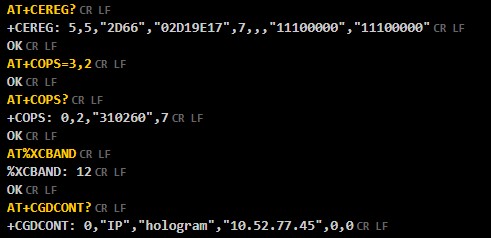- Edited
jaredwolff I woke up with the idea I should just look what others have posted and found a post about blinky: I fired up nRF Connect and opened the Tool Manager, select new Nordic project, v1.4.1 since others seems to be using that version and the firmware and I have is mfwv1.2.1, selected blinky and your board and clicked build. when it was done I couldn’t find anything. I opened a command prompt and did the west thing from v1.4.1\zephyr\basic\blinky and ended up with v1.4.1\zephyr\basic\blinky\build\zephyr\app_update.bin 64K file. But at the time I was looking at the file the nRF IDE told me, merged.hex which was 295K, I figured no way to load that, something not right. I reread the post about blinky and he had used nfed blinky, that source does not show in the nRF IDE.
Using west I built nfed blinky and DFU’ed it to the feather, it works!
- Correction: at the end of the SEGGER nRF Connect Option Project drop box is three dots, select the directory where the source is then open the Project drop box.
Your source is not showing in the current nRF tools IDE
- I have not ''read" everything at nRF about driving west but it would be a good thing for those of us with the attention span of a gnat to have a simple walk through of command line/IDE build with where the results end up and what the results are. I’ve looked around the web for a 101 on nRF but most are dated, Mac, Linux.
(I’ll take the time to do the current Windows 10 101 now that I have an idea where thing are)
Yes, breaking changes would be a polite description, I’ll look where you suggest but I doubt I have the knowledge to make fwv1.1.2 and 1.2.1 SDK work with your board. But for now Blinky is a blinking!