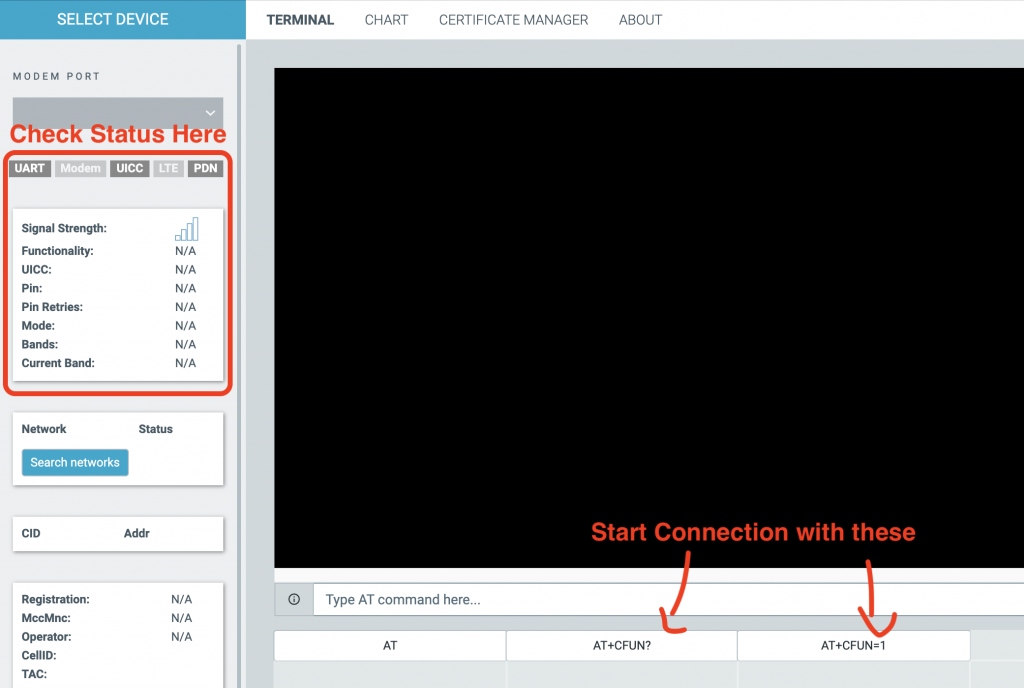Barliesque I replied but I’ll also put that here
It’s easier to look at the output and let LTE Link Monitor tell you what’s happening. Particularly the status icons (UART, Modem, UICC, LTE, PDN).
Hit the AT+CFUN=1 and then AT+CFUN=? occasionally to see if you connect. the LTE and PDN icons should turn green. The rework should also show up above the Search networks button.