jchisholm59 There are obviously some functional differences between the Boron and the Argon.
It’s the same nRF52840 processor. Functionally it’s cellular vs wifi. I think there’s something funky going on with your setup or maybe you’re flashing to the wrong device? I would double confirm that the board ID you’re using to flash in the bottom right hand corner of VSCode is the same you’re trying to write to.
Looking forward to the results with Particle Monitor.
I did take an Argon out of service to try it on my end. It took about 4 minutes to fully update everything including the app.
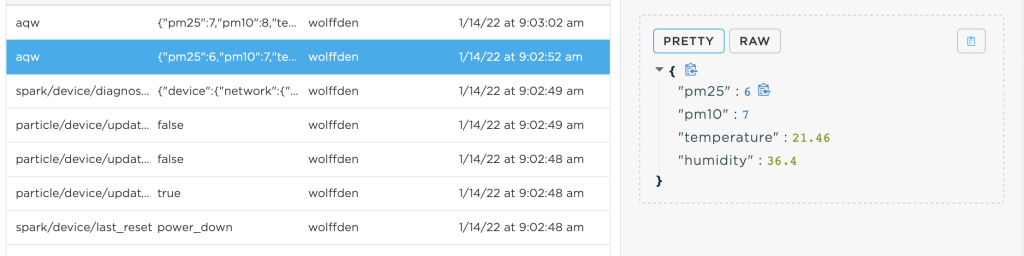
Air Quality Wing
0000026286 [app] WARN: Error tvoc - no data
0000027291 [sgp40] INFO: raw: 28587 index: 0
^[0000028291 [sgp40] INFO: raw: 29055 index: 0
0000029291 [sgp40] INFO: raw: 29414 index: 0
0000030291 [sgp40] INFO: raw: 29475 index: 0
0000030322 [app] INFO: {"pm25":6,"pm10":7,"temperature":21.46,"humidity":36.40}
0000031291 [sgp40] INFO: raw: 29786 index: 0
0000032291 [sgp40] INFO: raw: 29843 index: 0
0000033291 [sgp40] INFO: raw: 29919 index: 0
0000034291 [sgp40] INFO: raw: 30122 index: 0
0000035291 [sgp40] INFO: raw: 30147 index: 0
0000036314 [sgp40] INFO: raw: 30184 index: 0
0000037291 [sgp40] INFO: raw: 30229 index: 0
0000038291 [sgp40] INFO: raw: 30281 index: 0
0000039291 [sgp40] INFO: raw: 30324 index: 0
0000040291 [sgp40] INFO: raw: 30365 index: 0
0000040319 [app] INFO: {"pm25":7,"pm10":8,"temperature":21.46,"humidity":36.21,"tvoc":0}
I would look carefully at all the steps you’re doing to make sure you’re not making any silly mistakes. I, for one, have made tons of them which lead to a similar situation.
Another thing you can try also, is flashing a working sample with the same DeviceOS version to make sure the device is still working ok.