The log file is saved in the application folder you’re building/using.
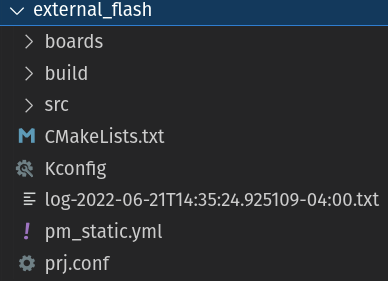
See that log-2022.. file? That’s the one I’m interested in. When you open a serial connection using Zephyr Tools: Serial Monitor it will automatically generate this file. I’d like to see the output of what’s running on your board right now. There should be output since you haven’t been able to load new firmware yet.
The output from the factory test firmware should look something like this:
*** Booting Zephyr OS build v3.2.99-ncs1 ***
[00:00:00.501,190] <inf> battery: Setup AIN7 got 0
[00:00:00.506,439] <inf> battery: Battery setup: 0 1
[00:00:00.512,145] <inf> app: Test start!
[00:00:00.516,632] <inf> app: device is 0x314ec, name is pcf85063a@51
[00:00:00.525,451] <inf> littlefs: LittleFS version 2.5, disk version 2.0
[00:00:00.533,660] <inf> littlefs: FS at w25q32jv@0:0x0 is 1024 0x1000-byte blocks with 512 cycle
[00:00:00.543,121] <inf> littlefs: sizes: rd 16 ; pr 16 ; ca 64 ; la 32
[00:00:00.550,964] <inf> littlefs: /lfs mounted
[00:00:00.555,938] <inf> app: /lfs mount: 0
[00:00:00.561,218] <inf> app: /lfs: bsize = 16 ; frsize = 4096 ; blocks = 1024 ; bfree = 1022
[00:00:00.570,312] <inf> app: Set up button at sw0 pin 12
[00:00:00.582,031] <inf> battery: raw 9504 ~ 2088 mV => 4176 mV
[00:00:00.588,409] <inf> app: Battery: 4176 mV
[00:00:00.594,482] <inf> app: Accel reading: #1 @ 594 ms
[00:00:00.601,654] <inf> pcf85063a: mode 0x16
[00:00:02.030,670] <inf> app: Timer event valid! Uptime: 1430